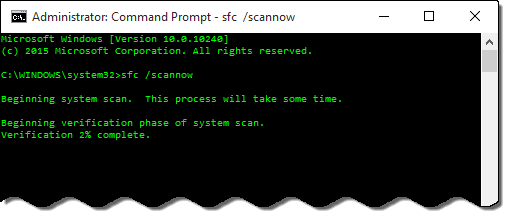We're seeing a few errors from Outlook users after upgrading to Windows 10, specifically a message reporting problems sending messages. The affected users receive error 0x800CCC13. 'Task 'email address alias@domain.com- Sending' Cannot connect to the network. Verify your network connection or modem.'.
Reinstalling or repairing the Office install, making new profiles and other common troubleshooting steps will not fix this issue.
Microsoft is looking into it, but one fix we know works is to open a command prompt as an administrator and run sfc /scannow.
To use the System File Checker:
- Right click on the Start button and select Command Prompt (Admin)
- Type (or paste) sfc /scannow in the Command Prompt window then press Enter to begin scanning.

- Once System File Checker is finished, reboot the computer
Users are reporting that System File Checker reports corruption in mlang.dlI.Mui and Windows.Media.Speech.UXRes.dll.mui. SFC replaces the files and after a reboot, Outlook works again.
Published July 31, 2015. Last updated on July 31, 2015.

![Diane Poremsky [Outlook MVP]](http://www.outlook-tips.net/images/2014/MVP_BlueOnly.png)