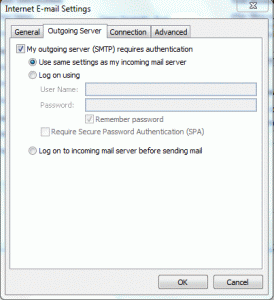If you have an MSN or Hotmail account and are suddenly getting ‘access denied’ or 'forbidden' errors when you try to download mail through Outlook you probably missed the announcement that access using the HTTP protocol was going to end for good on Sept 1, 2009. From this point on, users will need to use either the Outlook Connector or POP3/SMTP to view their Hotmail/MSN in Outlook.
The error message is:
Task 'Hotmail: Folder:Inbox Synchronizing headers.' reported error (0x800CCC33) : 'Access to the account was denied. Verify that your username and password are correct.The server responded 'Forbidden'.
The recommended solution is to use the Outlook Connector, but it works with Outlook 2003 and up only. For all versions of Outlook (and any email program that supports POP3) use POP3. After you download the Outlook Connector, close Outlook (if open) and install the connector. Go to Control panel, Mail and open your profile and delete the HTTP account. Create a new account using the Connector.
Configuring POP/SMTP
Note: Outlook.com now supports IMAP as well as POP3.
Set up a POP3 account using the following settings:
Incoming server name: pop3.live.com
Outgoing server: smtp.live.com
While setting up the account. click on the More Settings button and on Outgoing Mail Servers tab, select the My server requires authentication box. Most people will need to use the default option of Use same settings as my incoming server.
Click the Advanced tab, and under Server Port Numbers, enter the following information:
- In the Incoming mail (POP3) box, type 995.
- In the Outgoing mail (SMTP) box, type 587.
- Under both Outgoing mail (SMTP) and Incoming mail (POP3), select the Requires secure connection (SSL) check box. In Outlook 2007, choose Auto; use SSL for Outlook 2003.
- Under Delivery, select the Leave a copy of messages on server check box if you want to see your messages when you use Hotmail in a web browser, your mobile phone, or other e-mail programs. By default, Outlook will delete the messages from the Hotmail server when they are downloaded to your computer.
Windows Live Mail client
If you don't want to use POP3 and don't have Outlook 2003 or Outlook 2007, you can use the Live Mail client. It's free (and includes a calendar).
You can download it from Windows Essentials download.
More Information
Get the current version of the Outlook Connector: Microsoft Office Outlook Hotmail Connector overview
Published September 9, 2009. Last updated on May 5, 2017.
![Diane Poremsky [Outlook MVP]](http://www.outlook-tips.net/images/2014/MVP_BlueOnly.png)