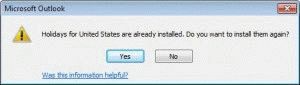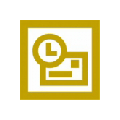Update October 26 2016: Older HOL files have the US election date as November 1 2016, not November 8, 2016. To fix, just drag the event to November 8 (or delete all Holidays and add them back). Only older HOL files are affected and was fixed in the HOL file (dated July 2014) on my Outlook 2013 test system.
The most up-to-date HOL file (as of October 2016) is here. If you added the holidays years ago, you should delete them and add them back using the newest list.
Update 7/2012: Microsoft released an updated Holiday file for Outlook 2007. (This file has the wrong date for US Election Day 2016)
See the note below to avoid duplicate holidays.
The Holiday file downloads at the end of this article contains holidays for through 2020, for Outlook 2002 and up.
Tariq Khalaf Shared a link to UK bank holidays. The site has an *.ics file available for download. This will work with Outlook 2003 and newer, as well as with most other calendaring applications and services.
The Israel and Jewish holidays are in the HOL file using Hebrew calendar dates (i.e. Yom Haatzmaut,5773/8/6,8) and Outlook 2003 is not able to import them. Israel-2013-2020 is a Gregorian date version for Outlook 2002 and Outlook 2003. Jewish ICS for importing into Outlook.com
Each version of Outlook includes holidays you can add to your calendar by going to Tools, Options, Calendar options, Holidays. Select the country (or countries) that has the holidays you want on your calendar and import. If you use a version of Outlook longer than 3 years or so, you'll need to find an alternate source for holidays. If you upgrade to the newest version of Outlook, go to Tools, Options, Calendar and Add Holidays again to get the newest holidays list installed. Click Yes when asked if you want to install the holidays again. In Outlook 2010 or Outlook 2013, go to File, Option, Calendar to find Add Holidays.
| Version | Holidays supplied through the end of |
| Outlook 2013 | 2022 for movable dates such as Easter and Mother's Day; 2031 for some fixed holidays such as New Years Eve and Valentine's Day |
| Outlook 2010 | 2020 for movable dates such as Easter and Mother's Day; 2028 for fixed holidays such as New Years Eve and Valentine's Day |
| Outlook 2007 | 2012 |
| Outlook 2003 | 2007 |
| Outlook 2002 | 2005 |
| Outlook 2000 | 2003 |
When you upgrade to a newer version of Outlook you can use Add Holidays to update your calendar with the new holiday list. If you wish, you can use a Category view and delete the events in the Holiday category before using Add Holidays. This is not required, but doing so eliminates possible duplicates of older holidays.
You may receive a warning that the holidays are already installed. You can ignore this warning (and click Yes) if you are installing the holidays in an upgraded version of Outlook and don't have holidays for "this year" in your calendar.
Deleting the events in the Holiday category before importing holidays will eliminate this message.
For Outlook 2000 and earlier versions, the list of holidays is stored in a text file named Outlook.txt, found in the language specific subfolders of the Office folder. Starting with Outlook 2002, the file is named Outlook.hol. You can edit this file using notepad or create your own holiday list.
The holiday list is in the format of [country or company name] # of lines of holidays, followed by one line per holiday, in the format of Holiday name (Subject),yyyy/m/d, as shown below. Save the file as Outlook.hol (or outlook.txt if you use Outlook 2000 or earlier), place it in the proper folder and import it from Tools Options, Calendar options, Add Holidays.
Note: You don't need to put the Outlook.HOL in "the proper folder" to use it. You can double click on it from any folder (or an email attachment) to open the Add Holidays dialog. It only needs to be in the folder if users will be going through Options, Calendar Options. The text file needed for Outlook 2000 and earlier does need to be in the proper folder.
[United States] 120
Administrative Professionals Day,2003/4/23
Administrative Professionals Day,2004/4/21
Administrative Professionals Day,2005/4/27
Administrative Professionals Day,2006/4/26
Administrative Professionals Day,2007/4/25
Christmas Day,2003/12/25
Christmas Day,2004/12/25
Christmas Day,2005/12/25
Christmas Day,2006/12/25
Christmas Day,2007/12/25
If you don't want to create your own holiday file, you can download a holiday file from several Internet sites, such as Calendar Updates. There you'll find Holidays, your favorite sports team schedule, and other useful calendar appointments. (Next year's holidays will be available near the end of this year.)
Note: You will have duplicates for 2012 and earlier if holidays for those years were previously added. Use the By Category view and delete the items in the Holiday category before importing to eliminate duplicates.
Holiday Files:
Outlook Holiday file with dates through 2020/2028 – for Outlook 2002, 2003, 2007, 2010 (has corrected Easter Monday). Choose Run or Save then double click on this file to bring up the Add Holidays dialog.
You can replace your Outlook.HOL file with this one. Look for it in your Program Files Office [language id] folder then install the holidays using Tools, Options, Calendar Options, Add Holidays.
This holiday file adds floating dates (such as Easter) through 2020 and holidays that don't move, such as Christmas and New Years, through 2028.
Outlook 2000: An updated CSV file containing Jewish Holidays for 2013 – 2020 is available. It contains the same holidays as in the Outlook 2010 Holiday list, but in a format that can be imported into Outlook 2000.
Links
Slipstick's Holiday Issues Included on this page is a "Days of the Year" HOL file that counts down the days left in the year, using "Day 1: 364 to go" format.
Outlook 2010 has incorrect holidays for UK and many other countries – Adam Vero
Last updated on October 25, 2020.
![Diane Poremsky [Outlook MVP]](http://www.outlook-tips.net/images/2014/MVP_BlueOnly.png)