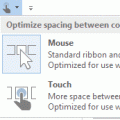Users began complaining last week that the quick actions in Outlook on the web (when the reading pane is off or on the bottom) moved from the From field on the left side of the message list to the far right, in the Received column, which for many users, is a long mouse movement to use the quick actions.
Quick Actions on the left, between the sender name and subject field:
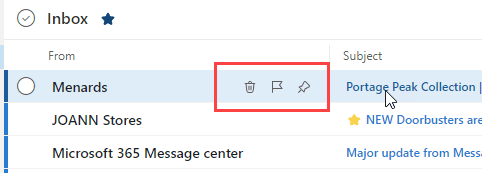
Quick Actions on the right, in the Received date field:
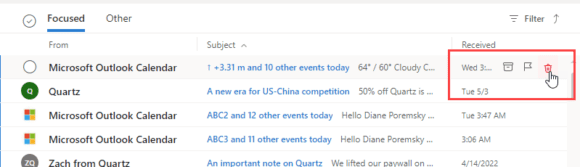
Users cannot change this back, only Microsoft can move it. I highly recommend leaving feedback by voting and commenting on this suggestion: QUICK ACTIONS
Workarounds
Until Microsoft fixes this, assuming they move it back to the left side, you can use keyboard shortcuts or the right-click context menu. Note that not all the options available for Quick Actions are on the right-click menu.
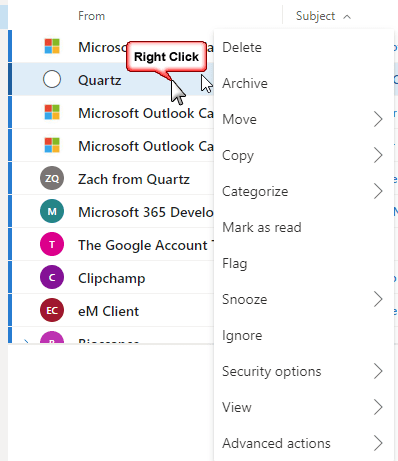
Instead of using a mouse to use a quick action, use the keyboard, it’s often faster than using a mouse. Yes, I know, breaking the mouse habit is hard. Even though I know all the common shortcuts and have my hand on or near the keyboard, I often grab for the mouse to click buttons. Like I said, it's a hard habit to break.
Shortcuts to replace Quick Actions:
| Delete the message | Delete or Shift+Delete to permanently delete |
| Flag the message | Insert |
| Archive | E |
| Mark the message as read | Q or Ctrl+Q |
| Mark the message as unread | U or Ctrl+U |
Unfortunately, there is not a keyboard shortcut for Pin message.
Although not available as quick actions, these are the shortcuts for common actions.
| Mark this message as junk | J |
| Snooze the message | B |
| Categorize the message | C |
| Move to a folder | V |
For a complete list of Outlook on the web shortcuts, see the Accessibility section in Outlook on the web's Settings (gear icon) > View all Outlook settings > General > Accessibility.

![Diane Poremsky [Outlook MVP]](http://www.outlook-tips.net/images/2014/MVP_BlueOnly.png)