See Delete Read Receipts using MFCMAPI for an alternate method to delete stuck read receipts. MFCMAPI is a standalone program (does not need to be installed) and it works with all versions of Outlook, including Outlook 2010 64 bit.
If you have hidden, unknown messages that won’t send, it’s most likely read receipts. They are stored as hidden messages at the root level of your mailbox.
You can try changing the SMTP server for the account to a server you can access send. (Remember to change it back to the one you normally use for the account after they are sent.) If they still won't send, or if you don't want to send them, you can delete the receipts from the data store by following these steps.
1. Close Outlook, download and install OutlookSpy.
2. Select the folder you need to delete a hidden item from. For Read Receipts, this is the top level of your message store (Outlook Today folder).
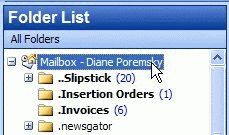
3. After selecting the folder, click the IMsgStore button on the OutlookSpy toolbar.
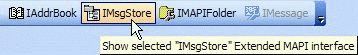
4. In the new window, click the Open Root Container button at the top left of the window to open a new window.
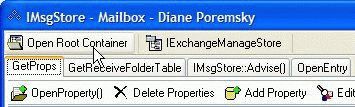
5. Click the GetContents Table tab. The receipts are listed on the left. Select a receipt, choose Open entry button and a new window opens.
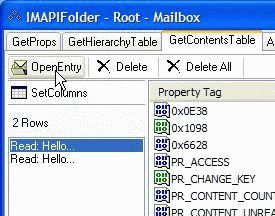
6. Click on IMsgStore::Abort Submit. Click OK, close the window. Now choose Delete.
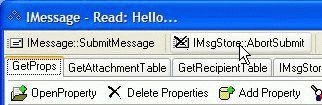
7. Repeat for each receipt. Close all OutlookSpy windows when you are finished. Close Outlook and uninstall OutlookSpy.
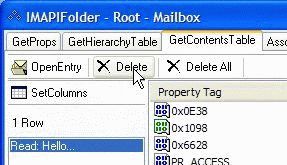
Alternate instruction using Outlookspy:
- Click on the Outbox
- Click on the IMAPI Folder button at the top
- Click on ASSOCIATED CONTENTS (instead of GetContentsTable)
- If there is an entry for "Message" there, highlight and delete it
Try to send/receive again and it should only receive.
Published May 13, 2011. Last updated on October 25, 2020.
![Diane Poremsky [Outlook MVP]](http://www.outlook-tips.net/images/2014/MVP_BlueOnly.png)