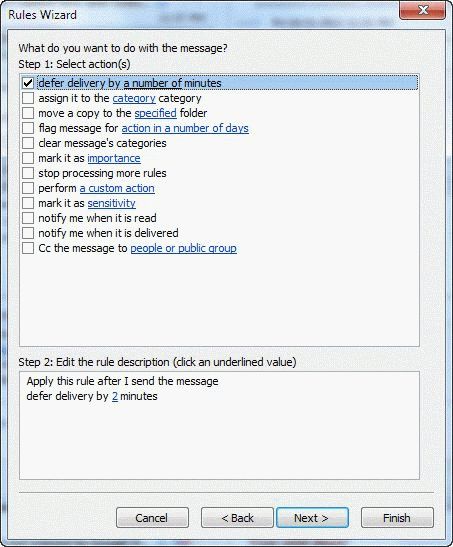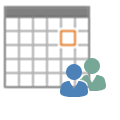This question comes up a lot:
Is it possible to change the default calendar to one different from the data file I have mail delivered to?
The reason for asking is almost always the same: a user with an Exchange mailbox is using a PST file as the default delivery location and this means the default calendar is also in the PST file. As a result, the meeting is added to the personal calendar in the PST file, which breaks free/busy and other calendaring features that make Exchange mailboxes great.
Due to the high volume of email the user gets, they have all mail delivered to a Personal Folder. When they have a meeting request, and accept it, the meeting is added to the Calendar in the personal folder. User has cell phone that syncs with Exchange calendar but meeting requests do not sync to the cell phone, because they are not in the Exchange mailbox. I know I could change the setup of the user's email and have all email stay on the server and have the user copy mail to a PST. We prefer not to do this as they are required to keep all email.
I do have a solution for this problem. However, let me first say that you need to increase the mailbox quota to meet the user's needs so that the user can utilize Exchange server to it's fullest capabilities. Using a PST file for delivery because the mailbox is not large enough (it can handle a high volume otherwise) makes it harder to backup the email they are required to keep. Storing the PST file on a network drive so it is backed up is not a solution and can result in a corrupt PST file.
When the mail remains in the Exchange mailbox, the user can read it on the cell phone too, or use OWA. (They could even read their mail at home using Outlook.) It's more secure and it's easier to backup the server than desktops.
Solution
My solution for the user's immediate problem: Rather than setting the PST as the default for delivery, set the mailbox as the delivery location then create a rule to move all mail to the local PST file. Use a rule like 'if message form, move to pst'. While you could use 'move all incoming items, except if meeting', I prefer to keep the rules simple and direct and avoid using exceptions whenever possible.
My rule would look like the following screenshot.
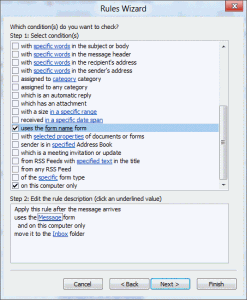
Published March 6, 2012. Last updated on August 14, 2012.
![Diane Poremsky [Outlook MVP]](http://www.outlook-tips.net/images/2014/MVP_BlueOnly.png)