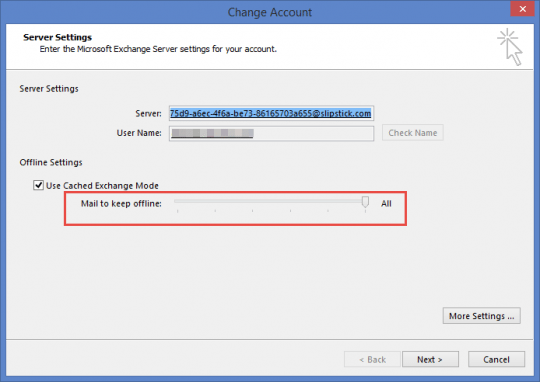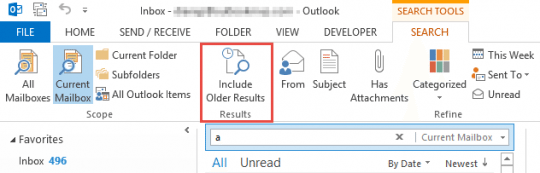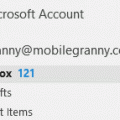I receive a few question each month asking about older email that is missing, or unexpectedly small ost files.
In order to accommodate SSD drives, which tend to be smaller, Outlook 2013 can be configured to sync only newer messages, leaving the older messages online. This is great for tablets and ultrabook laptops but leads to confusion when the user isn't familiar with this feature and can't find their older messages.
Only email is affected by the Sync slider. All Calendar, Contacts, and Tasks are always downloaded.
While ost files in Outlook 2013 should be smaller than ost files created by older versions of Outlook, the big drop in .ost size is due to a new feature known as Sync Slider.
This settings is on the Change Accounts dialog of any existing account and shown on the manual Add Account page when adding an email account to Outlook. If you use Auto Account Setup, you won't see the sync slider settings.
To access the slider, as seen in the screenshot below, go to File, Account Settings and double click on your IMAP, Outlook.com, or Exchange server email account.
| Account type | Amount of mail you can sync | Default Setting |
|---|---|---|
| Exchange Server | 1, 3, 6, 12, 24 months or All | 12 months |
| IMAP accounts | 1, 3, 6, 12, 24 months or All | 3 months |
| Outlook.com accounts | 1 month or All | 1 month |
Viewing or searching older email
When you use Exchange server and the slider is set to less than All, you'll see a link at the bottom of your mail folders and be able to view more online.
There are more items in this folder on the server
Click here to view more on Microsoft Exchange
Outlook.com and IMAP users will need to use web access to see older messages.
Instant Search can search the server if you have an Exchange Server mailbox. Click the Include Older Results button on the Search Tools tab or the More link at the bottom of the results to search the older mail that did not sync down.
Outlook.com and IMAP users will need to search using web access or sync their full mailbox.
Published February 21, 2014. Last updated on April 8, 2014.
![Diane Poremsky [Outlook MVP]](http://www.outlook-tips.net/images/2014/MVP_BlueOnly.png)