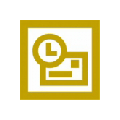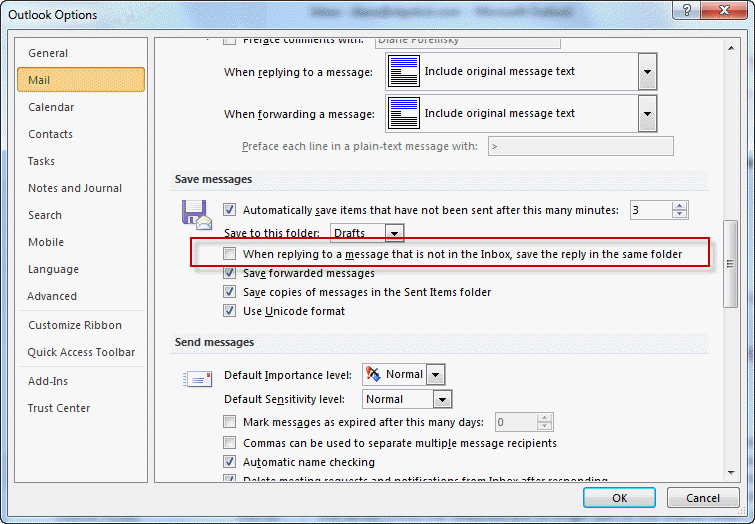I'm hearing from a lot of people who are having issues with Outlook and iCloud integration. Some of the problems are to be expected: rather than syncing your existing data files as iTunes did, iCloud creates a new data file in Outlook and moves your appointments and contacts to it. This seems to create a lot of confusion when the to-do bar is suddenly bare and calendar and contacts folders are empty.
The iCloud database does not sync with the default calendar or contacts, so newly created items aren't synced with iCloud. Users will need to create the new appointments and contacts in the iCloud folders. While many consider this a "major fail" it's not hard to save items in other folders as long as you use the Move to folder command instead of Save and Close. Meeting requests are the exception: there isn't a really good method, short of copying the appointment after adding it to your calendar.
Because Exchange (including Office365), Gmail, and Hotmail mailboxes are already in the cloud and sync well with iPhone and iPad, it makes no sense to move them into iCloud.
Our Outlook and iCloud coverage is at iCloud and Outlook Problems. We have answers to frequently asked questions, tips for making Outlook and iCloud work better together, and a video tutorial on using the Move to folder command.
Published October 24, 2011. Last updated on February 22, 2012.
![Diane Poremsky [Outlook MVP]](http://www.outlook-tips.net/images/2014/MVP_BlueOnly.png)