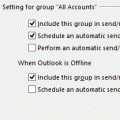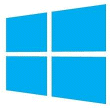 I'm seeing reports that Outlook 2010 on Windows 8 is very slow to send and receive. It's fine when the computer is first booted, but after several hours it slows appreciably. All of the reports mention Outlook 2010 on Windows 8, but all versions of Outlook may be affected.
I'm seeing reports that Outlook 2010 on Windows 8 is very slow to send and receive. It's fine when the computer is first booted, but after several hours it slows appreciably. All of the reports mention Outlook 2010 on Windows 8, but all versions of Outlook may be affected.
Outlook works fine in Safe mode. All of the affected users have Norton installed and Outlook works fine with the Norton add-in disabled. Surprise! Surprise!
I've said it before and I will say it again: Disable add-ins installed by antivirus software. There is a reason Microsoft did not include it with their Security Essentials: it's not needed.
Keep your anti-virus updated. It doesn't matter if mail is scanned as it arrives if the anti-virus definitions are outdated.
Use a strong password and change it if you are suspicious. If you have even the slightest suspicion that your email account was hacked, immediately change your password.
Sign out. When you read mail in a browser, don't just close the browser – sign out.
All the add-ins will do is provide advance warning that a message might be infected. Is that a value? Possibly, but I'm willing to bet most people would look at the message and say 'junk' anyway. Outlook will not run "active content" so messages with embedded JavaScript won't do anything (unless you choose Run in Browser).
Scanning outbound messages has even less of a value. If the anti-virus is doing its job, you won't send infected messages. Not to mention the fact that very few, if any, exploits are going to send mail using your email client. They will install a Trojan bot or get your username and password then use it to send messages from another computer, bypassing your mail client and computer completely.
The spam/virus with a bit.ly URL that was making it's way through Yahoo accounts was authenticating with the account and sending email to everyone in the online address book from another computer. Many Junk mail filters caught it, most likely due to the short length.
I have my suspicions that a carefully crafted message with an embedded Java URL could run if an older version of Java is installed. However, this is not an "Outlook problem", it's because Java is full of security holes. Frankly, it's time to uninstall Java. (I removed it last fall.)
What about infected attachments? Most people will identify the messages as junk and won't open the attachment. If a person is fooled and opens the attachment, Outlook first writes it to the SecureTemp folder, where the antivirus software scans it. If the attachment is infected, you'll be notified. If an infected document is not identified when it's opened, its not going to be identified when it is scanned by an Outlook add-in during send and receive.
Is it safe to use the reading pane? Sure. Even Outlook 2000's reading pane is safe if all of the updates installed. The reading pane is a tiny bit safer than opening the messages and a whole lot faster.
More Information
To properly remove Norton products, get the Norton Removal Tool
Published February 11, 2013. Last updated on October 23, 2020.
![Diane Poremsky [Outlook MVP]](http://www.outlook-tips.net/images/2014/MVP_BlueOnly.png)