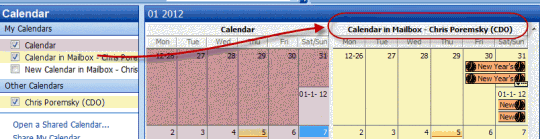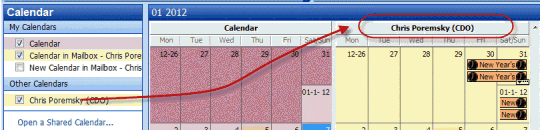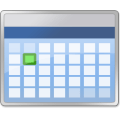The original problem was apparently fixed by an update, although I'm not sure which one. Installing all Outlook updates available at Microsoft Update will install it.
When you use Outlook 2003 and open other people's calendars as a secondary mailbox in your profile, the calendars will all have the highly descriptive display name of "Calendar". When you open the calendars as a shared calendar the owner's name is used instead.
Note: with the update, they now say "Calendar in Mailbox – Name" as seen in this screenshot:
When you open the Calendar using the Open a Shared Calendar link, you'll see just the person's name.
So… even if you have the calendars open through a secondary profile, add then to the Other Calendars section using the Open a Shared Calendar link in the navigation pane. When you need to view them, click on the calendar in the Other Calendars section.
If you click on the calendar under My Calendars, the calendar name will display as "Calendar in Mailbox – Name" but if you select the one in Other Calendars, it will show just the mailbox name. Selecting either calendar entry will select both Calendars in the navigation pane but show only one in the calendar pane. Deselecting either entry will remove it from the calendar view.
Published August 9, 2005. Last updated on May 14, 2013.
![Diane Poremsky [Outlook MVP]](http://www.outlook-tips.net/images/2014/MVP_BlueOnly.png)