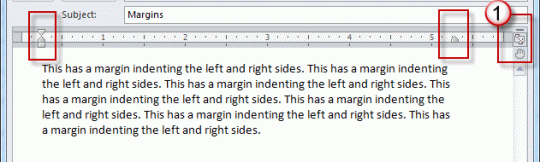Today’s topic is about setting margins in email. Yes, you can, but it’s not a good idea to do it. And if you set the margins too wide, unintended consequences can result.
When you adjust the right (or left) margin, Outlook writes it into the HTML as
<p style="margin-right: xxpt; margin-left: xxpt;">
Yes, it makes the email more readable on widescreen monitors when you open the message to fullscreen, but a margin-right of 700pt means it’s not going to look very good when the recipient opens the message on a small screen or tries to print. Their mail client sees the right margin is set to 700 and follows orders – making a really small column when the message window is only 800pt wide. Leave the default margin settings alone and Outlook will wrap the message to the window or printed page.
If you use a wide screen monitor, you have two options: get used to the long lines or don’t open email at full screen – set the open or compose windows to a width suitable for comfortable reading and writing.
Also keep in mind that HTML is supposed to be fluid – don’t try too hard to control the overall look of your messages – every email client handles formatting differently and the message is never going to be perfect on every system. Aim for “looks nice”, not “printed letter perfect” and everyone will receive a readable message.
To adjust the Margins
If you want to adjust the margins, you do it the same way you would set the margins in Word, by dragging the triangles on the Ruler edges. If the Ruler is not visible, click the ruler toggle at the top of the scrollbar (1) then drag the triangles inward a little. Narrow margins, as seen in this screenshot, generally won't cause problems but wider margins can be a problem.
The Ruler is not enabled on by default in newer versions of Outlook. If you need the Ruler, you can add the Ruler command to the Quick Access toolbar or ribbon and show or hide it as needed.
Published June 2, 2011. Last updated on March 10, 2017.
![Diane Poremsky [Outlook MVP]](http://www.outlook-tips.net/images/2014/MVP_BlueOnly.png)