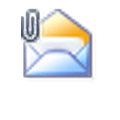Installing custom forms from the Microsoft Application farm isn't hard. In most cases, it's as easy as opening the form, or was until Outlook security was tightened down. Now you need to publish the forms yourself. It's still easy but requires a few more steps and a few minutes of your time. Download and run the exe for the form. This extracts the pst containing the form … [Read more...] about Publishing Microsoft Outlook "Application farm" Custom Forms
How to...
Changing Outlook's Reply Format
Outlook's behavior with the reply format is to reply in the format of the original message. If someone sends you plain text message, the reply will always be plain text, because Outlook (rightfully so) assumes the sender prefers mail in that format or can only accept mail in that format. This is good netiquette. In past years, the reasoning behind the decision not to … [Read more...] about Changing Outlook's Reply Format
How to always reply using a different email account
If you have two (or more) email accounts collecting email and always want to send replies using the default account, Outlook always uses the receiving account when you reply. You can select the correct sending account when you reply, but it's easy to forget to do this. Is there a better way? Yes, provided you never want to send messages using the second account, you … [Read more...] about How to always reply using a different email account
Using Signatures in Outlook 2003 or 2007
When you use Outlook 2003 and set Word as your email editor or use Outlook 2007, 2010 or 2013, it's easy to change signatures on your messages. If you use multiple email accounts, you can set a signature for each account and it's changed each time you change the account, provided you have a default signature configured for each account. First, create a signature for each … [Read more...] about Using Signatures in Outlook 2003 or 2007
Creating rules that apply to an entire domain
Is there a way to set up a rule so that all emails from a specific server (example microsoft.com) go into a specific folder? I can do it individually each time someone from work emails me but want to set it up so that people from microsoft.com who have never emailed me would automatically go into my MS folder? Yes. You need to enter just the email domain in the rule dialog and … [Read more...] about Creating rules that apply to an entire domain
![Diane Poremsky [Outlook MVP]](http://www.outlook-tips.net/images/2014/MVP_BlueOnly.png)