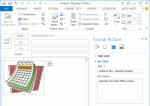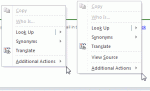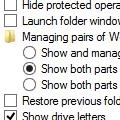An Outlook user had a question about Outlook templates adding unexpected words to the message, which displayed in desktop alerts and the 3 line preview.I use .oft files frequently to send customer email messages. After I send these out to recipients, the messages appear in Outlook's Inbox with a series of "Description: Description: Description:" appearing below the subject … [Read more...] about Tip 1031: Use Alt tags on images in templates
html
Tip 939: View Message Source in Outlook
The "View Source" option is sometimes a bit tricky to find in Outlook 2010's reading pane (or in opened messages). When I right-click in the body of an email either in the reading pane or in the separate window containing the email, the "View Source" option is not always in the menu. It's listed for some HTML emails, but not all HTML emails. It's available for all HTML … [Read more...] about Tip 939: View Message Source in Outlook
Save an Outlook Message as HTML (and Delete the Folder)
When you save a message as HTML in Outlook 2007 (and 2010, 2013), Outlook creates a matching (and annoying) folder containing XML and THMX files. (Creating a signature creates this folder and file set as well.) For most users, deleting the folder also deletes the HTML page. This is because the default setting for managing web pages and folders is to show and manage them as a … [Read more...] about Save an Outlook Message as HTML (and Delete the Folder)
Tip 661: Could not find an Editor for H(.) files
When a problem starts coming up often, it usually means it's time for a tip addressing it. The problem:I want to insert an image into my signature. When I click Advanced Edit I then click yes on using another editor. I get an error saying it can't find an editor for "H(.) files" . Help!Go to Control Panel, Internet Options, Programs tab and change the … [Read more...] about Tip 661: Could not find an Editor for H(.) files
Tip 222: Viewing Message Source
If you are like most folks, you get a couple phishing scams every week. While most people just delete them, a few like to report them to the company they are trying to impersonate. Microsoft has a page dedicated to helping individuals determine phishing scams, and how to report them. The problem is that most of the phishing emails contain images, which Outlook will, rightfully, … [Read more...] about Tip 222: Viewing Message Source
![Diane Poremsky [Outlook MVP]](http://www.outlook-tips.net/images/2014/MVP_BlueOnly.png)