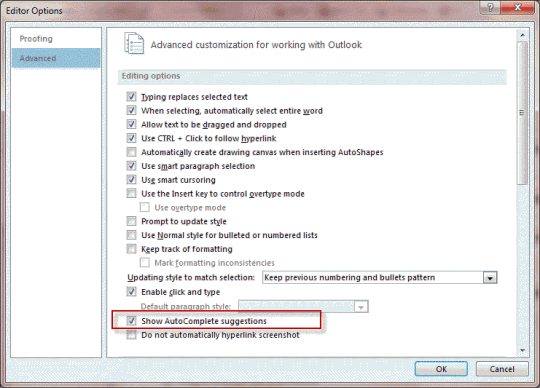When April is not April 25, may is not May 10, and June is not June 3…
The user's name is April and when she types her name as a signature at the end of an email in Outlook 2003 and hits
ENTER, Outlook automatically changes April to April 25, 2012. How can I stop this? I've found similar behavior in Outlook 2010.
You'll find the same behavior in Outlook 2007 and any version that uses Word as the email editor. This is a feature of Autocomplete. While it is possible to disable it, if your user can put up with it for one month each year, she may benefit from other autocomplete features.
My recommendation: She needs to create a signature so Outlook inserts it instead of typing her name each time. When she does need to type her name and hits enter accidentally, she can undo the date insert with Ctrl+Z.
You can disable it completely in Outlook 2010 (and up). Change it in File, Options, Editor Options (or Spelling & Autocorrect), Advanced page. Deselect Show Autocomplete Suggestions. In 2003, open a new message, then Tools, Autocorrect, Autotext tab and turn off Autotext. This will turn off all suggestions; I'm not aware of a way to disable it for just the date insert.
Published May 2, 2012. Last updated on August 30, 2016.

![Diane Poremsky [Outlook MVP]](http://www.outlook-tips.net/images/2014/MVP_BlueOnly.png)
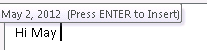 ENTER, Outlook automatically changes April to April 25, 2012. How can I stop this? I've found similar behavior in Outlook 2010.
ENTER, Outlook automatically changes April to April 25, 2012. How can I stop this? I've found similar behavior in Outlook 2010.