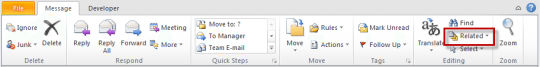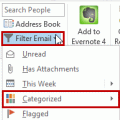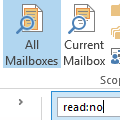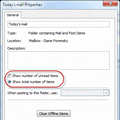In Eudora, I can hold down the Alt button and click on a particular e-mail. That will bring all e-mails from the same sender into one list. My skill testing question is – is there a way to do this in Outlook?
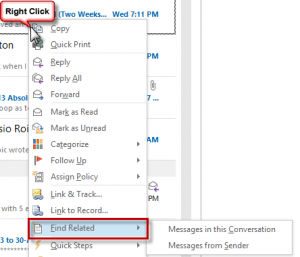 Outlook doesn't have anything quite that simple, but you can right-click on a message and choose Find Related > Messages From Sender to begin a simple Instant Search for messages from the sender.
Outlook doesn't have anything quite that simple, but you can right-click on a message and choose Find Related > Messages From Sender to begin a simple Instant Search for messages from the sender.
Using the Messages from Sender command will create an Instant Search using the criteria from:(display name).
Additionally, you can search for Messages in Conversation to find all of the messages in the conversation. The Messages in Conversation filter uses [Conversation]:="subject" as the criteria.
In an opened message, the Related command is on the right side of the ribbon, in the Editing chunk.
In Outlook 2007 and Outlook 2003, right click on any message and choose Find All > Related messages to find all messages in the thread. Choose Find All > Messages from sender to find all messages from sender.
See Find messages in a conversation for a macro that will find all messages in a conversation that were sent From or Sent to a person.
Published May 16, 2013. Last updated on July 12, 2013.

![Diane Poremsky [Outlook MVP]](http://www.outlook-tips.net/images/2014/MVP_BlueOnly.png)