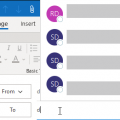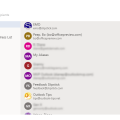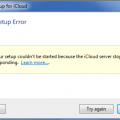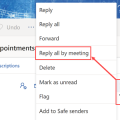An Outlook user wondered why he his accounts had different icons on the right side of the message list. I have two accounts setup in Outlook. In one account, I have the Mark as Read/Unread icon appear when I select a message. In the other account, I only have Flag and Delete. How do I fix this?Those icons are Quick Actions. Customizable Quick Actions are a feature … [Read more...] about Quick Actions in Outlook
Tips Archive
Outlook Autocomplete Bug
There is a bug in the current Office update, April 29, 2021 Version 2104 (Build 13929.20296). Microsoft is aware of the issue. The autocomplete menu is larger than in the previous build, lacks the ability to delete entries from the list, and may open upward.This autocomplete list looked this like in the Outlook 2019 or 2016 (perpetual license), or in Outlook 365 with the … [Read more...] about Outlook Autocomplete Bug
Outlook on the web Address Book sort order
As many users have noticed, Outlook on the web, including both Outlook.com and Office 365 business accounts, changed the sort order of Contacts in the address book that comes up when you click the To or CC button.The contacts are in a weird sort order – supposedly most frequent contacts – but one that makes little sense to many users. There is no search or filter capability … [Read more...] about Outlook on the web Address Book sort order
Outlook & iCloud: Your setup couldn't be started because the iCloud server stopped responding.
Windows 7 users are experiencing problems syncing Outlook with iCloud this week: iCloud stopped syncing Calendar & Contacts. When users sign out of iCloud and sign back in, they are presented with an error message when they try to enable Calendar & Contact sync. They may also receive an error message that the icloud drive has crashed or is not responding. Your setup … [Read more...] about Outlook & iCloud: Your setup couldn't be started because the iCloud server stopped responding.
Create an appointment from a message in Outlook on the web
A user of Outlook on the web wanted to know if it was possible to create an appointment from an email message.I want to save an email message in my Outlook on the web calendar so I can set a reminder to answer the email at a later date.You can pin messages in Outlook on the web to keep messages at the top of the Inbox, although it is not practical to pin a lot of … [Read more...] about Create an appointment from a message in Outlook on the web
![Diane Poremsky [Outlook MVP]](http://www.outlook-tips.net/images/2014/MVP_BlueOnly.png)