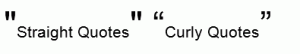This is a fairly common question, although I see it a lot less these days, thanks to the widespread use of Unicode.
Why do we get these characters à replacing text in email messages?
This happens most often when you use characters supported by Word's "smart quotes" feature, typically affecting apostrophes, double quotes, dashes, and ellipsis. The character is converted from the ASCII character (straight quote) to a Unicode character (curly) and the Unicode character is not supported on the recipients side.
This can be due to several reasons, a frequent cause is the message was converted to plain text or a different encoding by a virus scanner.
You can prevent many of the problems by turning off the smart quote feature in Outlook and using the standard keyboard characters.
Websites are also affected by this. However, it's less annoying since the character usually shows up as a box or a blank space in Internet Explorer or a black diamond in Firefox.
Published October 4, 2012. Last updated on October 4, 2012.
![Diane Poremsky [Outlook MVP]](http://www.outlook-tips.net/images/2014/MVP_BlueOnly.png)