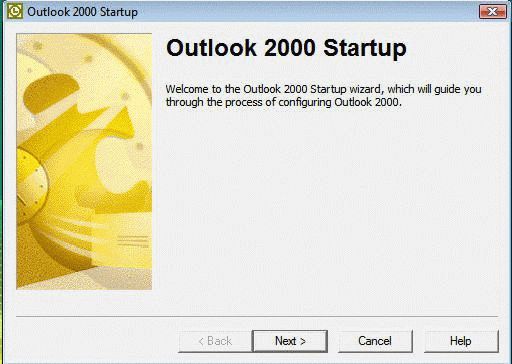The official word from Microsoft is that Outlook 2003 is not compatible with Windows 8. What this means is that if you install Outlook 2003 on Windows 8 and it doesn't work, don't go crying to them… they told you it's not compatible and you are on your own. Support is not going to help you.
Will Outlook 2003 work in Windows 8? Sure. Microsoft's idea of not compatible or not supported is not the same as "won't work".
Will it be problem-free? Mostly. There will be a few annoyances but I'm not aware of anything that affects Outlook's capability or risks your Outlook data.
 This is the type of annoyance you can expect: As in Windows 7, Outlook 2003 email messages group on the Taskbar with Word, not with Outlook. This will not change; Microsoft will not fix it.
This is the type of annoyance you can expect: As in Windows 7, Outlook 2003 email messages group on the Taskbar with Word, not with Outlook. This will not change; Microsoft will not fix it.
What if you need support? If you need help with something you can't call Microsoft. They no longer support Outlook 2003. But chances are, you never called Microsoft when they did support it and got the help you needed from this website or from other sites or forums. You can continue to get help from those sources.
Information on other versions can be found at Does Outlook work on Vista or Windows 7 or Windows 8?
The following articles reference Windows 7 but also apply to Windows 8:
Opening Zip Attachments
Office Assistant requires Microsoft Agent
Tip 734: Outlook 2003 buttons group with Word
Published November 1, 2012. Last updated on May 8, 2014.

![Diane Poremsky [Outlook MVP]](http://www.outlook-tips.net/images/2014/MVP_BlueOnly.png)