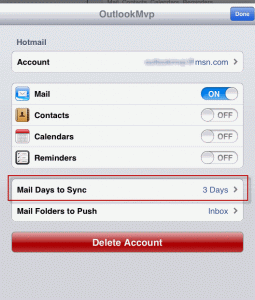Some Hotmail and Outlook.com users who have their accounts configured in Outlook 2013 are receiving an error message saying that there are too many devices connected:
There are too many devices syncing with this account. To sync using Outlook, try removing another device that is connected with this account such as a phone or another computer.
This error is caused by using too many devices or having too many folders in your mailbox.
Microsoft is recommending Outlook 2013 users affected by this problem use one of the following workarounds:
- Pick an adage: Time heals all wounds. patience is a virtue. This too shall pass. Then wait. If you give it about a day and it will fix itself. Outlook.com servers prune accounts that have reached the max limit a couple of times a day and clears the oldest relationships so it will eventually go away on it's own.
- Send a request through the Windows Live forum (using the link below) to manually clear your account. They are currently up to Thread 6. If it's locked look for the next thread. (It may be faster and easier just to wait for the error to clear on it's own.)
- Use POP. Yeah, it's not the best option when you are used to having everything synced, but it does not trigger this error message.
- Use the RTM version of Office 2013, not the Preview, to reduce the chances of running into this error. The trial version currently available is the RTM build.
An update will be released in March 2012 to fix this problem, however it will only work with the RTM build, not the Preview.
More information: There are too many devices syncing with this account error in Outlook 2013 (MSKB)
Please go to this Windows Live forum thread (currently thread #5) and follow the instructions to request assistance with your account.
After your account is reset, you should reduce the number of folders you are using and set your smartphone or tablet to sync a limited number of days.
On the device:
- Go to Settings
- Mail , Contacts, Calendars and choose your account.
- Click on Mail Days to Sync and choose 1 or 3 days.
Published December 12, 2012. Last updated on May 8, 2014.
![Diane Poremsky [Outlook MVP]](http://www.outlook-tips.net/images/2014/MVP_BlueOnly.png)