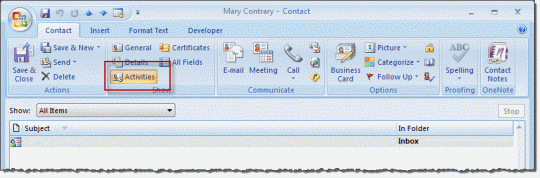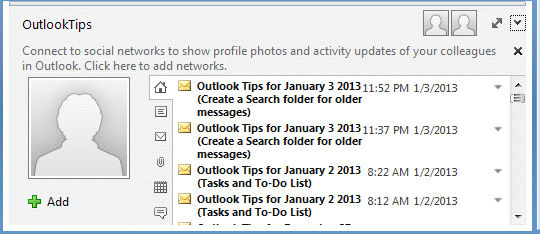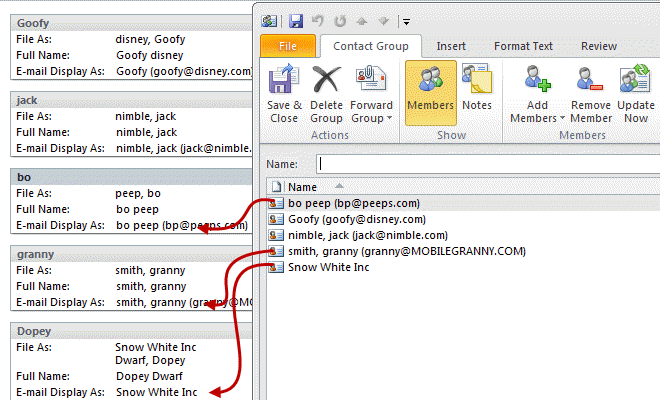Outlook contacts have (or had) a feature called Activities that show all Outlook items associated with a contact. This feature was depreciated and is more or less broken in Outlook 2010; it's removed completely from Outlook 2013. The replacement is the people pane in the Social Connector.
While I like the people pane search, it's limited in that it only displays 200 messages and the found messages won't open in the reading pane. The messages can't be deleted directly from the people pane list (flags and categories can be added or removed). You can't use custom views or filters to control what messages are displayed in the list. The people pane is not limited to working only with contacts like the Activities page is; it works with every email address that every message in my mailbox was sent to or from, contacts are not required.
Instant Search to the rescue! A simple query will display all messages to or from an address:
from:alias@domain.com OR to:alias@domain.com
Note: you can do OR AND and NOT searches in Outlook as long as you use all capitals for the operators.
If you don't want to type the query and the addresses each time it's used, you can use a macro to enter it into the search field, picking up the name or email address from a contact and use it in the query.
Get the ready-to-use code from Use Instant search to find messages from a contact. I also have a macro that creates a unified inbox search at How to Create a Unified Inbox View
To learn more about instant search queries, see Tip 896: Searching with the OR operator (and other search syntax) and Tip 943: Search for Email Sent To or From a Domain
Published January 8, 2013. Last updated on May 8, 2014.

![Diane Poremsky [Outlook MVP]](http://www.outlook-tips.net/images/2014/MVP_BlueOnly.png)