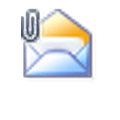I'm starting to see a lot of complaints that Outlook 2003 is not sending the full message as the user typed it. Only the first part of the message, the part that was saved to drafts, is sent. Not all messages are affected, just some.
This is caused by a combination of the installation of Internet Explorer 11 and the user's choice of using Outlook's native editor. Outlook is sending the message from the draft folder and it's often not the final copy. Messages that are composed and sent quickly will be complete, messages the user takes longer to write may be incomplete. Replies to plain text messages will be ok, but replies to HTML messages might be cut off, unless the user sent it before the draft was created.
Solutions
These solutions are listed in order of ease of use and optimal efficiency. You only need to one of the following to fix the problem.
- Switch to Word as the E-mail Editor in Tools, Options, Mail Format.
- Use Plain Text for your message format, not HTML or RTF. Make this change in Tools, Options, Mail Format.
(If you switched to using Word as the editor, you don't need to use plain text.) - Press Ctrl+S to save the message in Drafts before sending. If you're a button-and-mouse user, customize the toolbar so the Save button is on the left of the Send button. Once you get in the habit of Saving all messages before sending, it becomes second nature. Warning: this may not work in all cases.
- Increase or decrease the time before autosave kicks in. (The default is 3 minutes.) Make this change in Tools, Options, Email Options, Advanced Email Options.
- Uninstall Internet Explorer 11 and hide it in Windows Update.
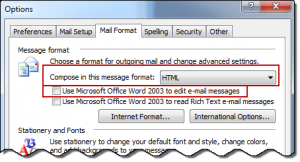
More Information
For updates and the latest information, see Outlook 2003 messages are cut off
To prevent IE11 from being reinstalled, run the blocker in the IE11 toolkit from Microsoft at Toolkit to Disable Automatic Delivery of Internet Explorer 11 .
Published December 19, 2013. Last updated on June 7, 2021.
![Diane Poremsky [Outlook MVP]](http://www.outlook-tips.net/images/2014/MVP_BlueOnly.png)