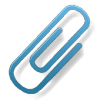Replacing a failing hard drive and reinstalling the software and reconfiguring my computer this week brought to light a very annoying issue for Outlook users – the lack of a decent profile back up tool. Backing up and restoring Outlook data and settings is not as straight forward as it should be.
Windows XP users can use the File and Transfer Wizard to move some files and settings, Office includes the Save My Settings Wizard which backs up all of the settings in Office, not just Outlook's. But if you are using add-ins and use these tools to move your files and settings but don't reinstall all of the add-ins, Outlook reports errors. To avoid these errors its often easier to recreate the profile from scratch, unless there are a lot of accounts.
There are some 3rd party utilities available which may do a better job at backing up and restoring your profile:
ABF Outlook Backup
BackRex Outlook Backup
OutBack Plus
For more information on Outlook data backup and the files you need to backup, see the following articles (the articles apply to all Outlook versions, but file paths may vary).
Outlook Backup and Dual-Boot File locations
OL97: How to Back Up, Restore, or Move Outlook Data
Outlook 2010 Backup and Dual-Boot File Locations
OL98: (CW) How to Back Up, Restore, or Move Outlook Data
OL98: (IMO) How to Back Up, Restore, or Move Outlook Data
How to automatically back up your personal folders file in Outlook
Published April 23, 2004. Last updated on June 5, 2013.

![Diane Poremsky [Outlook MVP]](http://www.outlook-tips.net/images/2014/MVP_BlueOnly.png)