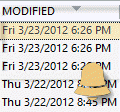Chipper asks:
Is it possible to set a reminder date longer then 2 weeks on a calendar item? For example, I have a major meeting scheduled in September, eight months from now, and I want to be reminded three months before the due date to begin preparing for the meeting.
Sure. You can use any other reminder period, not just what is listed in the dropdown. Need a reminder in 18 minutes? Type 18m in the reminder field (when you tab out, it will convert to hours). Or 27.5 hours? Type 27.5h in the reminder field. Need 8 days? Type 8d in the field. 3 weeks? Type 3w.
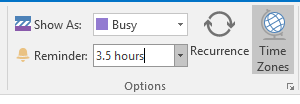
I'll confess, I've never tried it with months, only weeks, days, hours and minutes, so you should test it before creating an appointment using months, or use weeks instead.
Another possibility for your specific situation is to create additional appointments or tasks for the preparations.
You can use this to set reminders for all day events so you don't get reminders at weird times (like midnight), which can be a problem if you sync with a PDA.
If you want reminders to go off at a certain time (like noon), type half days in the reminder field: 3.5 days or 5.5 days. Use .25 days for 6 pm or .75 days for 6 am.
You can also type any number of hours (43 hours) but that requires too much thought about what time the reminder will go off. :)
You can enter your own times when snoozing items also. But if you need to snooze something using ‘before start’ you’ll need to enter the number of minutes (or hours) between now and the desired reminder time, you can’t make your own ‘remind before start’ times. You'll need to type the words, not the initial shortcuts, for hours, minutes, days.
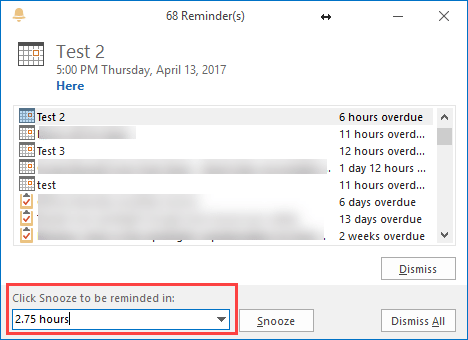
Published January 29, 2006. Last updated on April 13, 2017.
![Diane Poremsky [Outlook MVP]](http://www.outlook-tips.net/images/2014/MVP_BlueOnly.png)