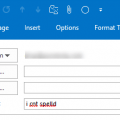Today I’ll answer common autocorrect questions.
Q: The program insists on capitalizing the first letter of every line even if not the beginning of a sentence.
A: Stop pressing Enter at the end of the line. Outlook is fully capable of wrapping sentences every 76 characters (less if desired – look in Tools, Options, Mail format, Internet Format) and you only need to use Enter to break for a new paragraph. When you are using HTML format, paragraphs are fluid and adjust to the reading pane or message width. For the occasional "one off" where you need to press Enter and don’t want the letters capitalized, use Ctrl+Z to undo as soon as the letter is capitalized.
If you still want to disable this feature, look on the Tools, Options, Spelling tab. In Outlook 2007, click the Spelling & Autocorrection button, then Autocorrect button. In earlier versions, this Autocorrect button is on the spelling tab.
Q. I have ‘Autocorrect when Word isn’t enabled’ checked but autocorrect is not working.
A. Autocorrect options are limited to plain text and RTF formatted messages when using the Outlook editor. They don’t work with HTML.
Q: Hyperlinks and email addresses I type are no longer clickable.
A: Assuming you are pressing space or enter after the last character in the address to kick in autoformatting and are using Word as your editor, go to the Spelling tab in Options and open the Autocorrect dialog. Select the ‘Autoformat as you type’ tab and enable the ‘Replace as you type’ option for ‘Internet and network paths’. (Autocorrect options are on the Tools menu of an open message when Word is the editor in Outlook 2003 and earlier.)
Outlook 2010 users will set the line length and spelling options in File tab, Options, Mail – the Spelling & Autocorrect button is near the top, while Message format settings are near the end of the Mail section. (Supporting 3 versions of Outlook is going to be a lot of fun.)
Published January 12, 2010. Last updated on May 17, 2011.
![Diane Poremsky [Outlook MVP]](http://www.outlook-tips.net/images/2014/MVP_BlueOnly.png)