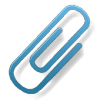With Outlook 2003 on Windows 7, users can't open zip attachments from a message – double clicking on the zip brings up the open/save dialog but clicking Open does not open it (the zip is saved in the securetemp folder each time its double clicked).
To open the zips, users need to save them to the hard drive then open if they want to use Windows Compressed folders feature, or they can install a third party zip program.
This is related to the new Libraries file management feature and is apparently "by design". Users can edit the registry as a workaround. Because we don't know if editing this key might cause other problems it's highly recommended users install a 3rd party zip program instead.
For those who prefer editing the registry, browse to this key:HKEY_LOCAL_MACHINE\SOFTWARE\Microsoft\Windows\CurrentVersion\ShellCompatibility\ Applications\outlook.exe
String: STRIPFOLDERBIT
String: VERSION Data value: 11.*,10.*,9.*,8.*,7.*
Either delete (or rename) the STRIPFOLDERBIT value or edit the VERSION string value, removing 11.*; The new VERSION string value will be 10.*;9.*;8.*;7.*
When finished, you’ll need to reboot Windows for it to take effect.
Published January 19, 2010. Last updated on June 17, 2011.

![Diane Poremsky [Outlook MVP]](http://www.outlook-tips.net/images/2014/MVP_BlueOnly.png)