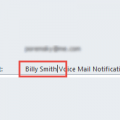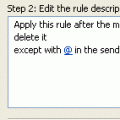A new feature is Outlook 2010's blank subject warning:
"Do you want to send this message without a subject?"
When you compose a message and click Send without first filling in the subject field, the following dialog will come up, confirming that you want to send the message with a blank subject field.
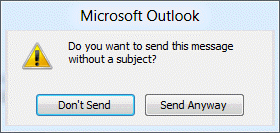
This was a frequently requested feature in previous versions and while most users are happy with it, some users want to disable it. Outlook 2010 does not currently offer an option to disable this prompt. However, you can use VBA to disable it although we don't recommend it because it's bad netiquette to send a message without a subject.
Disable Outlook 2010 no-subject warning – A VBA solution by Peter Marchert.
Published June 20, 2011. Last updated on January 20, 2016.
![Diane Poremsky [Outlook MVP]](http://www.outlook-tips.net/images/2014/MVP_BlueOnly.png)