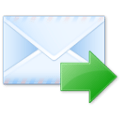A frequently asked question is "How do I filter out messages with blank subject lines?"
The short answer is "You can't. Outlook doesn't offer an option to filter on 'nothing'." But not all is lost – you can create a rule to filter everything and create an exception for subjects containing a, e, i, o, or u.
Start with a new blank rule but don't select a condition. You'll then see an alert that reminds you that your rule will apply to all messages. Select an action and then add the exceptions. Type a, click Add; type e, click Add… until all of the vowels are entered.
Note: if you receive messages forwarded to you that contain only FW:, you'll need to include either f or w in the exception list.
(Outlook Express also offers the ability to create exceptions to rules and you can use this same method to filter messages with blank subject lines.)
Published October 18, 2004. Last updated on May 22, 2013.

![Diane Poremsky [Outlook MVP]](http://www.outlook-tips.net/images/2014/MVP_BlueOnly.png)