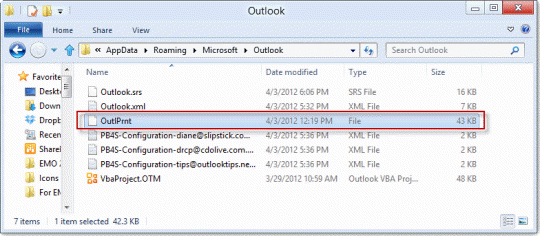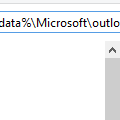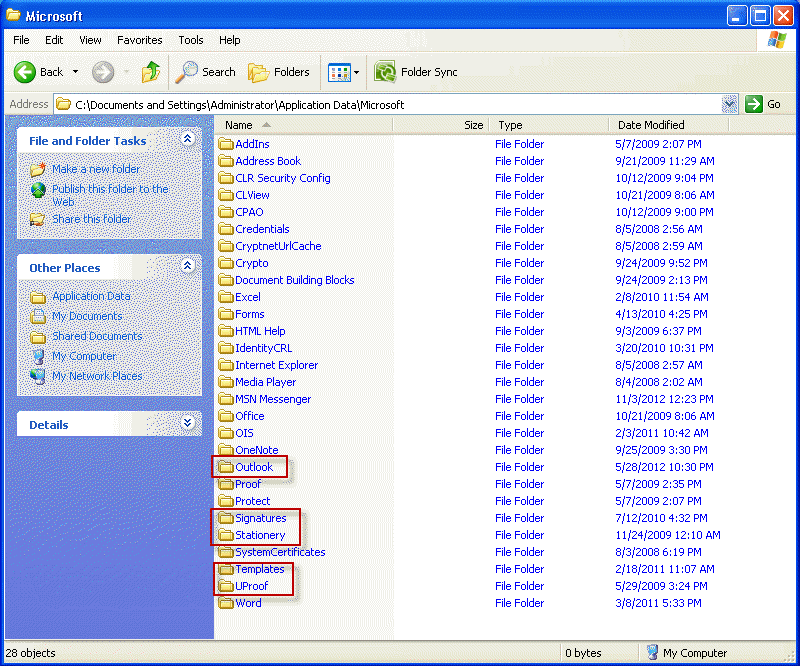It seems like everyone is having problems printing in Outlook this week. Fortunately, the problem is fairly easy to solve: find and either delete or rename the outlprnt file. This file holds configuration and customization information for print layouts and Outlook will recreate it for you. You can find outlprnt at C:\Users\username\AppData\Roaming\Microsoft\Outlook in Windows 7/8/10 or Vista, or at C:\Documents and Settings\username\Application Data\Microsoft\Outlook in Windows XP.
This folder is a hidden folder so you'll to the show hidden files and folders in Windows Explorer's Folder Options or use one of the following lines to "jump to" the folder. Type or paste the correct line for your version of Windows into the address bar of Windows Explorer and press Enter:
Windows 7 and above, or Vista:
%appdata%\microsoft\outlook
Windows XP:
%USERPROFILE%\Application Data\Microsoft\Outlook
What are the other files in my folder? Send and Receive configuration (profile-name.SRS), VBA macros (VBAProject.OTM), navigation pane (profile-name.XML), and autodiscovery files for Exchange server accounts.
Published April 5, 2012. Last updated on January 21, 2016.

![Diane Poremsky [Outlook MVP]](http://www.outlook-tips.net/images/2014/MVP_BlueOnly.png)