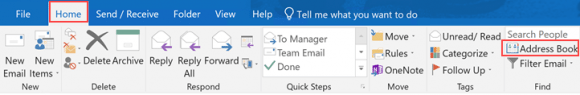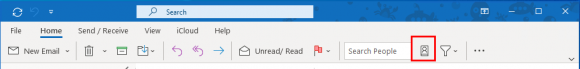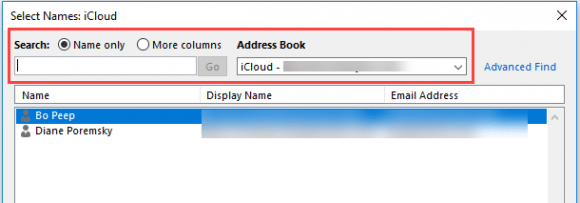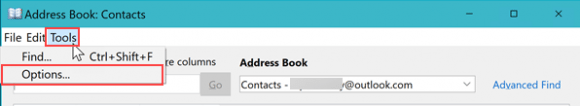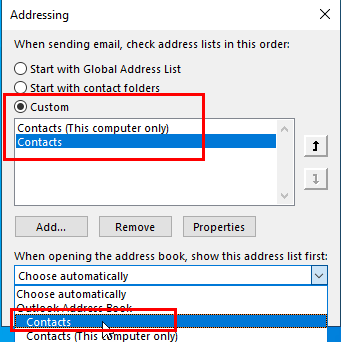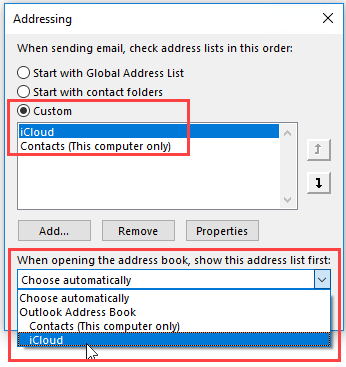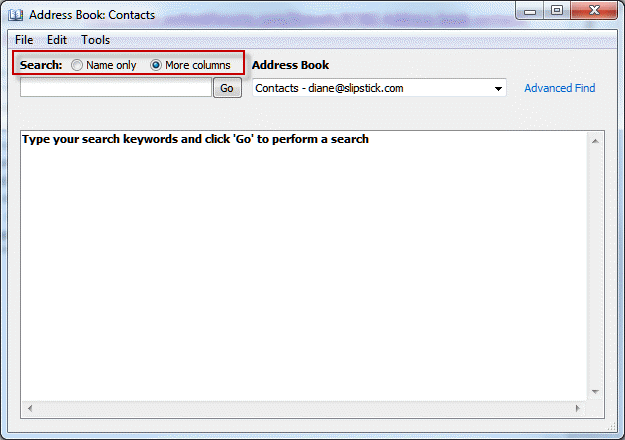My problem is with the iCloud contacts in the Address Book. The contacts are not to be found in the Address Book or any reference to them under Account Settings – Address Books.
Well, they won't be listed separately in File, Account Settings, Address books. The iCloud Contacts are part of the Outlook Address Book. If you double click on the Outlook Address Book, you'll see a list of all Contacts folders that are enabled as Address books. The iCloud contacts should be on this list (either as iCloud or another Contacts folder). If it's not listed, see the information at the end of this article.
If you installed iCloud from the Microsoft store, the iCloud contacts folder is named "Contacts". If you downloaded the iCloud addin from Apple (or it was installed by iTunes), the Contacts folder is labeled "iCloud".
The usual reason the iCloud Contacts aren't visible in the address book is because you're looking at the wrong address list.
To check which address book Outlook is using, you need to open the Address Book dialog.
- Click the Address Book button on the Home menu or press Ctrl+Shift+B.

- If the iCloud address book is displayed in the Address book selector, but you cant see any contacts, select Name only for Search on the left. When More columns is selected, you'll only see contacts when you type something in the search field.

- If iCloud is not the default address book, click Tools, Options.

- Select the iCloud contacts from the menu at the bottom of the dialog.
If you installed from the Windows store, select the folder named Contacts. If you have more than one contacts folder, try the second (or last one).

Downloaded from Apple, the folder is called iCloud:

- Set the iCloud contacts folder to be searched first (at the top of the dialog).
The iCloud installation should enable the iCloud Contacts as an Address Book automatically, but you can double-check just to be sure.
Right click on the iCloud Contacts folder and choose Properties, look on the Outlook Address Book tab. Verify the folder is enabled as an Address Book.
If you installed iCloud from the Microsoft store, the address book name is Contacts.
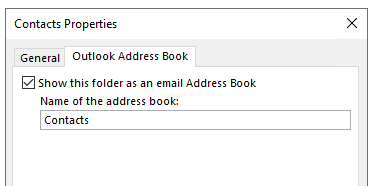
If you installed the iCloud download from Apple (or it was installed by iTunes), the contacts folder is called iCloud.
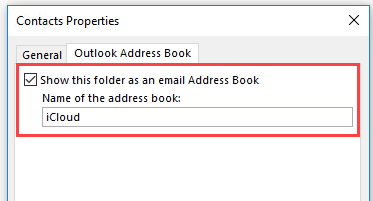
![Diane Poremsky [Outlook MVP]](http://www.outlook-tips.net/images/2014/MVP_BlueOnly.png)