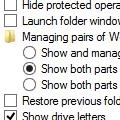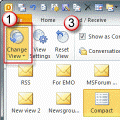Not everyone likes the To-Do List opening as the default folder when switching to the Task pane. Some users just want to see tasks, not flagged messages, and would like to delete the To-Do list or set the Tasks folder to open by default: I have a problem with the To-Do List under My Tasks in Outlook, in the navigation pane. I have my Tasks set up in Tasks. I do not use the … [Read more...] about How to show only Tasks in the To-Do List
How to...
Microsoft Exchange 2007 and Outlook 2010's Conversation view
Conversation view is buggy when used with an Exchange 2003 or 2007 account. Problems include: Messages with identical subjects group together as conversations, even though they are not part of a conversation. Appointments are included in conversations with unrelated messages (based on Subject) With 'Show messages from other folders disabled', messages with the same … [Read more...] about Microsoft Exchange 2007 and Outlook 2010's Conversation view
Save an Outlook Message as HTML (and Delete the Folder)
When you save a message as HTML in Outlook 2007 (and 2010, 2013), Outlook creates a matching (and annoying) folder containing XML and THMX files. (Creating a signature creates this folder and file set as well.) For most users, deleting the folder also deletes the HTML page. This is because the default setting for managing web pages and folders is to show and manage them as a … [Read more...] about Save an Outlook Message as HTML (and Delete the Folder)
Find Outlook's Custom View Menu
There are several ways you can access the dialog to customize or reset the views. Some of the menus offer two options: Define views or Customize Current View. More information on which to choose is at the end of this article. Outlook 2010: It's much easier to customize and reset views in Outlook 2010, thanks to the View ribbon. 1. Expand the Change view menu to select a … [Read more...] about Find Outlook's Custom View Menu
Icons found in the Inbox, Message Headers, and Toolbars
On this page we have the icons you may see in your Inbox, Sent folder, or in the message header in Outlook 2013 and above.Outlook 2013 aims for a cleaner look and many default icons, such as read and unread envelopes are gone. In the case of Unread, the envelope was replaced by a blue bar to the left of the message. Mail | Calendar & Tasks | Contacts & … [Read more...] about Icons found in the Inbox, Message Headers, and Toolbars
![Diane Poremsky [Outlook MVP]](http://www.outlook-tips.net/images/2014/MVP_BlueOnly.png)