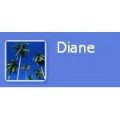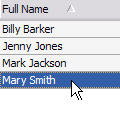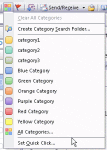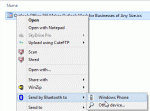Windows XP's logon screen lists the number of unread email messages associated with the user account. The message count is taken from all email accounts checked within the last 3 days using Outlook Express, Outlook, Messenger (Hotmail/MSN), and the MSN browser client. This includes not only your accounts, but those of anyone who used your computer to check their email.The … [Read more...] about Windows XP Unread Mail Count
How to...
Use Custom View Data in Another Program
Ok. So you have the data in Outlook but need it in another program. What is the easiest way to do it? You could use File, Export and export it to one of a number of formats, which works well when you need most or all of the fields in the other program. But say you just need the name and phone number in a list or even just the email address? In this case, just create a custom … [Read more...] about Use Custom View Data in Another Program
Backing Up Microsoft Outlook's Master Categories list
So, you like using Categories and need to merge your master category list with the list on another computer? You can backup and restore the entire category list (instructions at Outlook Categories) but this overwrites your existing categories, which isn't good if you are trying to merge your list with the existing one. Not to worry, there is a way to backup and merge your … [Read more...] about Backing Up Microsoft Outlook's Master Categories list
Enable Microsoft Outlook's Send to Bluetooth command
In Microsoft Outlook, I used to be able to click on "File", and one of the options was "Send to Bluetooth". When you clicked on the menu, available Bluetooth devices would pop up and you could select which device to send it to. I used this option to send appointments and contacts to my cell phone. I have never installed any special phone transfer or sync software. The "Send to … [Read more...] about Enable Microsoft Outlook's Send to Bluetooth command
Using Microsoft Outlook's Advanced Filters
Outlook's Filter dialog gives you powerful filtering options. Once you understand how to write good filters, you can use the same criteria in Advanced Find, Views, Automatic Formatting for Views, or Outlook's Search folders. Note that you can't import/export the filters, you need to recreate them to move them between the different uses. While you can enter criteria on … [Read more...] about Using Microsoft Outlook's Advanced Filters
![Diane Poremsky [Outlook MVP]](http://www.outlook-tips.net/images/2014/MVP_BlueOnly.png)