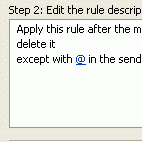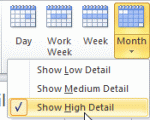Note: You should only use a self-signed certificate for personal use. To increase your level of security and eliminate annoying dialogs, you should only used signed macros with Microsoft Outlook (or other Office applications). To make it easier for users who write macros for their own use, Microsoft provides an application you can use to create a personal certificate for … [Read more...] about Signing Outlook Macros using SelfCert.exe
How to...
How to Find Folder Paths in Outlook Mailboxes
We receive a lot of questions asking how to search for folders or get folder paths in Outlook. Unfortunately, it's not possible to search for folders and when you search for contents of a folder, Outlook doesn't show the folder path in the search dialog, only the name of the folder the item is in. The folder name is also shown on the File tab of an opened message, next to the … [Read more...] about How to Find Folder Paths in Outlook Mailboxes
Delete Read Receipts using MFCMAPI
If you have hidden, unknown messages that won't send, it's most likely read receipts. They are stored as hidden messages at the root level of your mailbox. There are two methods that can be used to delete them: Change the SMTP server for the account to a server you can access send. (Remember to change it back to the one you normally use for the account after they are … [Read more...] about Delete Read Receipts using MFCMAPI
Create a rule to filter blank senders
Two questions I get asked too often is "How can I filter blank senders?" and "But Outlook doesn't support a NOT rule, like Outlook Express does." Ok, so that last one isn't really a question, but it does have an answer that begins with Yes: "Yes, Outlook supports a NOT rule." Outlook uses Exceptions to provide NOT filtering and while it seems backwards to apply a rule 'to … [Read more...] about Create a rule to filter blank senders
Calendar Detail View in Outlook
We’re getting some questions from users whose appointments are not visible on the Month view but their all day events are visible and they can see all appointments on the Day or Week views. If this happens to you, check the Detail level. (If you are missing all day events too or aren't visible on the Day and Week views, it's not your Details setting.) Outlook 2007 and 2010 … [Read more...] about Calendar Detail View in Outlook
![Diane Poremsky [Outlook MVP]](http://www.outlook-tips.net/images/2014/MVP_BlueOnly.png)