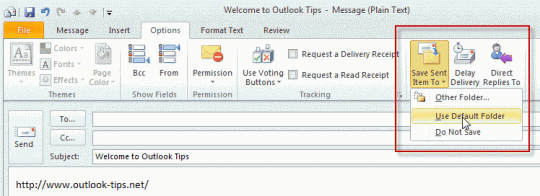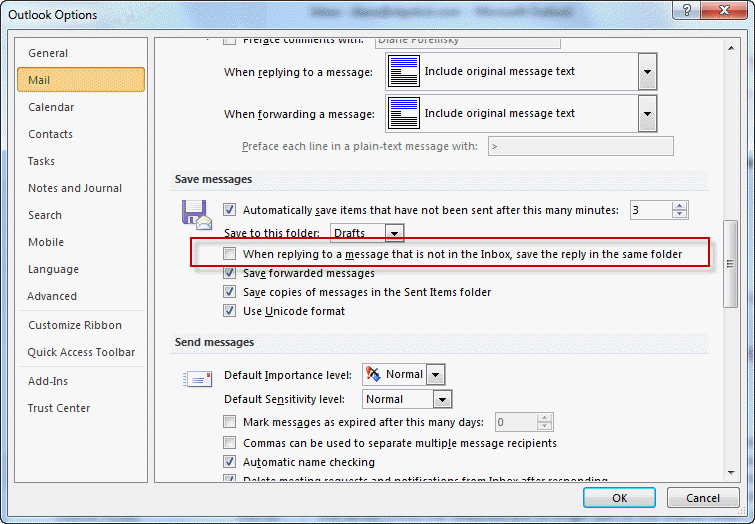In Outlook 2007 and Outlook 2010, IMAP users choose the Sent Items folder but it only uses the designated folder when you start the message in Outlook. If you have an IMAP account and use a File, Send by email command in other applications, the sent message is stored in the local Sent Items folder, not in the IMAP account's designated Sent Items folder.
I use the "Send using email" feature many programs have, for ease and speed of use. However when I do this the sent email is saved to the Outlook data file and not the sent items folder in the IMAP account. I would like all sent item to appear in the sent items file from the address i sent it from.
This happens because the Send email commands in other applications use Simple MAPI and it calls up the new messages using a method that hooks into Outlook in a way that prevents it from using the designated Sent Items folder.
Note: Outlook 2013 gets the Sent Items folder from the XLIST command and falls back to the local Sent Items folder if the IMAP server does not support XLIST. All messages should use the same Sent Items folder, irregardless of how you started the message.
You can use these methods with Outlook 2013 or Outlook 2003 and earlier to save IMAP sent items on the IMAP server.
You have three options when you use the Send email command in other applications:
1. Select the Save Sent Item To folder before sending the message.
Before sending, switch to the Options tab, expand the Save Sent Item to button and select Use Default Folder.
In older versions of Outlook, this option is on the Options dialog.
2. Move the sent messages later.
After you send the message, go to the Sent Items folder and drag the item to the correct Sent folder. You can do this at the end of the day, rather than each time you send a message.
3. Use a macro to watch for new items in the Sent folder and move them to the correct folder.
Use the macro at Use a macro to move IMAP account sent items to move the message as it's added to the local sent items folder. You'll need to the use GetFolderPath function since the sent items folder is in a different data file.
You can also use an "after sending" rule to move sent items, however, the sent items will be marked unread. While I have a VBA code sample that marks the message read, you should use the move sent macro linked above, except when you need to use rules for more complicated filters.
Published November 28, 2012. Last updated on May 8, 2014.

![Diane Poremsky [Outlook MVP]](http://www.outlook-tips.net/images/2014/MVP_BlueOnly.png)