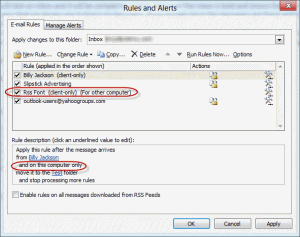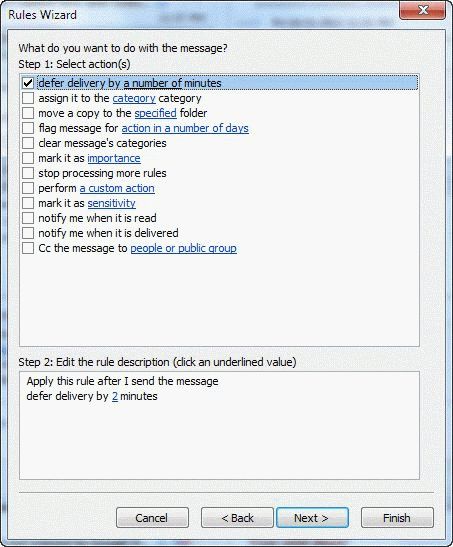When you create a rule in Outlook 2003 (and up), it's often marked 'For this machine only' (or "this computer only" in later versions) this means the rule is a client side rule and will only run on the machine it was created on. This prevents rules from being automatically disabled when the rule fails after opening an Exchange mailbox from another computer.
Since POP3 and IMAP rules are client side only and not stored in the mailbox online, this setting won’t have any effect on your account, but the condition "for this machine only" is added to every rule anyway.
In the screenshot above we have an example with two rules that are for a specific computer. One rule is for the local computer only, the other rule was created on another computer and includes the text "for other computer". It will not run on the computer the screenshot was taken from.
Published July 20, 2004. Last updated on March 9, 2012.
![Diane Poremsky [Outlook MVP]](http://www.outlook-tips.net/images/2014/MVP_BlueOnly.png)