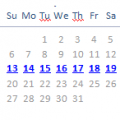RVR asks:
"Uncertain if the problem lies within Word 2003, but here's my issue: I decided to use Word 2003 as my e-mail editor in Outlook. Subsequently, every time I have Outlook 2003 running, and use Word 2003 for work on .doc files, when I close Word 2003 it asks if I want to save the normal.dot template. Has anyone else experienced this?"
Yes, many people have. This is caused by a poorly written Word template or add-in that adds toolbar buttons. When you close Word (which happens when you exit Outlook and are using Word as your editor), the template is tagged as changed and you are asked to save changes. You can disable the prompt in Word's Tools, Options, Save dialog.
The best known culprit is Adobe Acrobat's template but the fix is the same for any template that causes it: Move the template from the start up directory if you don't use the features often (you can load it when needed) or delete it if you don't use it at all. If you aren't using Acrobat, go to Word's Tools, Templates and Add-ins menu to see what other templates or add-ins you have installed.
Published February 21, 2006. Last updated on March 1, 2013.

![Diane Poremsky [Outlook MVP]](http://www.outlook-tips.net/images/2014/MVP_BlueOnly.png)