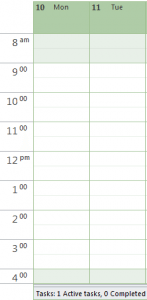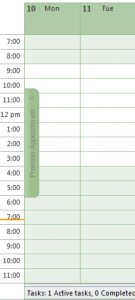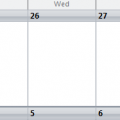John asks
I'd be happy if I could get my calendar to start with showing the start of my workday just below the all day events — instead of 5AM. My workday starts at 8AM. I have reset my view, thinking maybe there was something in my customized view. Any ideas?
This is another case where size matters. When the window height is large and the time scale set to longer periods (i.e., 1 hour), you’ll see all or part of your non-working hours in the view. When the window is smaller or the time scale uses shorter periods (i.e., 15 min), you’ll see the start of the work day and as much of the rest of the day that fits in the view.
Published May 12, 2008. Last updated on June 15, 2013.

![Diane Poremsky [Outlook MVP]](http://www.outlook-tips.net/images/2014/MVP_BlueOnly.png)