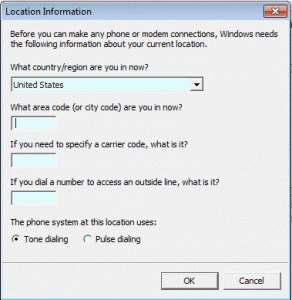We get a lot of questions about the Location dialog that comes up the first time you enter a phone number in contacts. This is the Windows Phone & Modem dialog and you need to enter your telephone area code and save it before you can enter phone numbers for contacts. Yes, even if you don't have a modem or call contacts from Outlook, you will still need to enter an area code.
If you need to edit the setting later or create multiple dialing locations, go to Windows Control Panel, Phone and Modem. From there you can Edit the current dialing settings or click New and add another dialing location.
Tip: Normally, you should select the country you live in and enter your telephone area code. This allows Outlook to properly format the number and add the country code to it. If you don't want Outlook to format the number, choose International Freephone from the Country/region menu. This is normally used for 800 numbers and does not reformat the phone numbers. However, if you click the buttons (Business, Home, Mobile etc) it will add 800 to the number.
Published August 22, 2011. Last updated on May 5, 2017.

![Diane Poremsky [Outlook MVP]](http://www.outlook-tips.net/images/2014/MVP_BlueOnly.png)