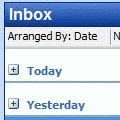The following are icons you may see in Outlook 2013, Outlook 2016, or newer Calendar folders. If you have an older version of Outlook, the icons will be similar in most cases. Calendar Icons In current versions of Outlook, the Daily, Week, and Monthly calendars won't display icons by default. You'll need to turn on the option to Show bell icon on the calendar for appointments … [Read more...] about Outlook's Calendar and Task Icons
How to...
Identifying Outlook's Icons: More Icons
Microsoft Outlook uses a lot of icons throughout the program and it's hard to remember what each icon means. Help lists some icons but finding them is a daunting task for many users. On these next pages, you'll find all of the icons and a short description when needed. Mail | Calendar & Tasks | Contacts & Journal Rules & Alerts | Toolbars | More … [Read more...] about Identifying Outlook's Icons: More Icons
Disable the Group By View in Outlook
Note: You can use this method to apply any changes to all folders using the same view. It's not limited to the group by feature. While this method also works with Outlook 2010, you can create a custom view and apply it to all folders. Look for the Apply to all folders option on the View ribbon, Change View button. Apply to all folders is useful if you have custom views you … [Read more...] about Disable the Group By View in Outlook
Delete Outlook "Ghost" PSTs by Editing the Registry
The following scenario is a very common problem. It's often caused by upgrading Outlook and not making a new profile. It generally means the profile is corrupt and although it's usually best to create a new profile (especially if you upgraded), you can try to rescue the old profile. While it's easy to screw up the profile, which will force you to make a new one, if the ghost … [Read more...] about Delete Outlook "Ghost" PSTs by Editing the Registry
Outlook's Missing Holidays
Update October 26 2016: Older HOL files have the US election date as November 1 2016, not November 8, 2016. To fix, just drag the event to November 8 (or delete all Holidays and add them back). Only older HOL files are affected and was fixed in the HOL file (dated July 2014) on my Outlook 2013 test system.The most up-to-date HOL file (as of October 2016) is here. If you … [Read more...] about Outlook's Missing Holidays
![Diane Poremsky [Outlook MVP]](http://www.outlook-tips.net/images/2014/MVP_BlueOnly.png)