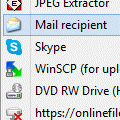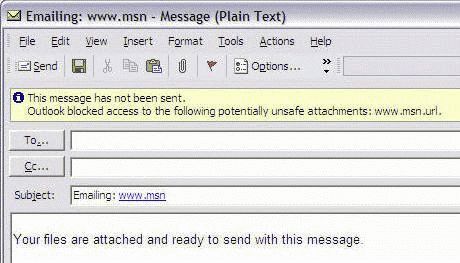Yes, I've been terribly remiss in not doing tips over the last few months. My New Years Resolutions were simple: get back on track with the Tips and get my hair cut the first of every month. I broke both resolutions by the end of the first week. It was cold and snowy and easy to skip the hair cut, but that excuse won't fly for Tips. :)
I received a "cold call" email from a person needing help. While I don't have time to respond to every email, I try to answer the ones that have quick and easy answers. The complaint sounds like an old issue and the fix is easy.
I have an issue. Rather a simple one that Microsoft cannot even fix. I cannot right-click my mouse to obtain the “send to email” function correctly on my 2010 Outlook which is running on a Win 8.1 Pro 64 bit platform.
This problem has come up several times in recent weeks, but it dates back a few years, possibly back to Windows 98 days. The solution is about as simple as it gets though (and works on all versions of Windows).
If you are missing the Mail Recipient shortcut in the Send to folder or it's not working:
- Go to the SendTo folder.
- Right-click and choose New > Text Document to create a text file in the folder.
- Rename the file MailRecipient.MAPIMail. Do not use .txt extension; you will need to Show File name extensions to remove the extension.
- Press Enter.
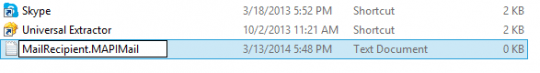
Done. I think it takes longer to find the Send to folder than it does to fix the problem.
In Windows 7, 8 or 10, the SendTo folder is at %appdata%\microsoft\windows\sendto. If you're still on Windows XP, it's at %USERPROFILE%\sendto. To use either shortcut, open Windows Explorer and type or paste the path in the Address bar and press Enter to to taken to the Send to folder location.
I was shocked that Microsoft couldn't fix it in 5 minutes flat. They certainly have a KB article on it somewhere. Hmmm. Bing couldn't find a KB article using typical search terms, Google couldn't find one. I have the instructions in an article at Slipstick.com, but its not the main point of the article and my article comes up after several articles with the wrong answer or that relate to a different problem. (DuckDuckGo did better than either Bing or Google, with my article near the top, but still no KB article.)
I'm not confident that this article is going to come up any more often, except maybe at DuckDuckGo, but the problem and solution is now back in it's own article, not buried in another article… and I might get back in the swing of writing tips. :)
Published March 13, 2014. Last updated on June 15, 2017.

![Diane Poremsky [Outlook MVP]](http://www.outlook-tips.net/images/2014/MVP_BlueOnly.png)