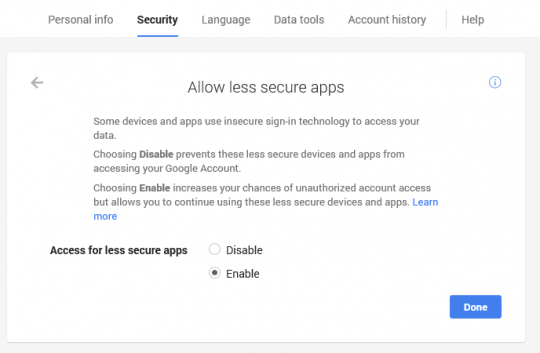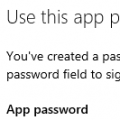Changes are coming to Gmail and Outlook connectivity this month. On July 15, 2014, Google turned off Basic Authentication for all users and requires all mail clients to use oAuth 2.0.
When Basic Authentication is turned off, if you are not using two-step verification, Outlook, Thunderbird, and other desktop email clients will be unable to connect to Gmail and the password dialog may come up repeatedly.
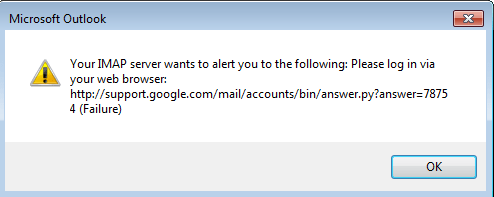
You may receive the following send and receive error and Outlook will be disconnected in the Status bar:
Task 'Synchronizing subscribed folders for alias@gmail.com.' reported error (0x800CCC0E) : 'Outlook cannot synchronize subscribed folders for alias@gmail.com. Error: Cannot connect to the server. If you continue to receive this message, contact your server administrator or Internet service provider (ISP).'
In addition to desktop clients, some older mail apps on smartphones and tablets will be unable to connect to Gmail accounts.
If you are using two-step verification, you do not need to enable basic authentication – these accounts require an application-specific password for less secure apps access.
Gmail apps for iPhone iOS7, Windows Phone 8.1, and Android apps from Google use oAuth 2.0 and are not affected.
Google is allowing users to turn Basic Authentication back on. To do so, go to Gmail account settings and choose Allow less secure apps. Or, you can enable two-step authentication (also in Settings) and create an app password. (Create an App password video tutorial)
I recommend turning two-step verification on instead of enabling basic authentication.
In other Google news, anyone still using the old Calendar Sync utility will need to find a new sync utility. The Calendar Sync utility will stop working at the end of July 2014. See Using Google Calendar Sync Utility with Outlook for replacement sync utilities.
More Information
For more information, see Google's “Password incorrect” error page
Outlook cannot connect to Gmail after July 15, 2014 (MSKB)
New Security Measures Will Affect Older (non-OAuth 2.0) Applications
Published July 15, 2014. Last updated on July 15, 2014.
![Diane Poremsky [Outlook MVP]](http://www.outlook-tips.net/images/2014/MVP_BlueOnly.png)