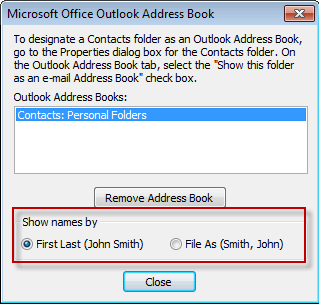Are you confused by the Outlook Address book and Contacts folder?
Think first of the address book in your mother's desk drawer. She has some addresses written on pages in the book, with scraps of paper or envelopes slipped between pages providing more addresses.
Now apply that analogy to Outlook's address book. Both address book's hold many addresses from many sources. The Contacts folder, Global Address book (Exchange only), and other address lists are the pages and envelope scraps containing addresses, the Outlook Address Book is the container that holds everything together.
Note that the Outlook Address Book displays only electronic addresses (email addresses and fax numbers). Use Find a Contact command or open the Contacts folder to see contacts that don't have electronic addresses.
Published July 27, 2004. Last updated on September 9, 2011.
![Diane Poremsky [Outlook MVP]](http://www.outlook-tips.net/images/2014/MVP_BlueOnly.png)