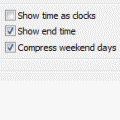When you use AutoArchive, it archives items based on the modified date, not the received date. Copying and Importing will often change the last modified date, resulting in unexpected results when you attempt to archive items.
To confirm the modified dates are the problem when archive fails, add the Modified Date field to your view, Right click on the field names in the folder and choose Field Chooser. Select Date/Time fields from the dropdown and drag Modified to the row of field names. If you're using Outlook 2003 with the default multiple row list view, choose Custom and add Modified field from the Fields button.
Note: Outlook 2010 and Outlook 2007 can be configured to archive on the Received date.
Published September 10, 2003. Last updated on December 27, 2013.

![Diane Poremsky [Outlook MVP]](http://www.outlook-tips.net/images/2014/MVP_BlueOnly.png)