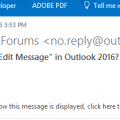As Outlook updates are installed this week I'm seeing a lot of questions that go something like this:
Overnight, Outlook changed dramatically. There is way too much white space between the messages in my inbox and the To/CC and subject area in new messages is huge. What happened and how do I get rid of all that annoying white space?
This is due to some changes to the "new" Outlook interface, in part to make it more touch friendly, with elements farther apart and more padding. Fortunately, Microsoft included an option to reduce the wasted space.
Look in the View tab for Use Tighter Spacing. When Tighter spacing is enabled, the button will be highlighted. (It's turned off in these screenshots.)
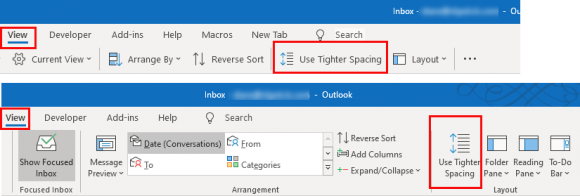
This will remove the padding around the To, CC, and Subject fields and also in the Message list, returning the header area to the original size, although without the outlines around the To, CC, and Subject fields.
This screenshot shows the new message header with wider spacing, the header with tighter spacing on, and the older message header for comparison.
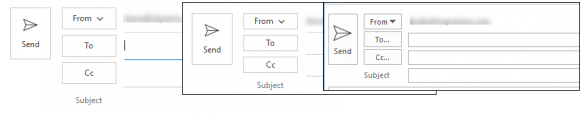
With Use Tighter Spacing enabled, more messages display in the message list.
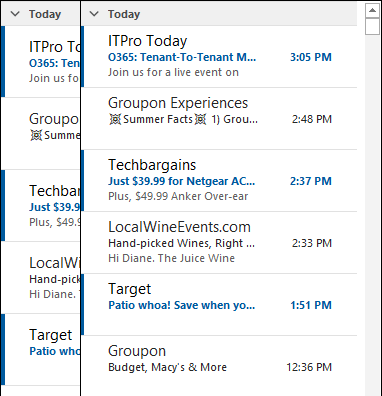
If you want to revert to an older version, set this registry key to drop to the semi-annual channel. You'll won't get the new features every month and can avoid the new design for a few months.
HKEY_LOCAL_MACHINE\SOFTWARE\Policies\Microsoft\office\16.0\common\officeupdate REG_SZ: updatebranch Value: Broad
Broad will get you new updates every 6 months, in Jan and July. You can use Targeted instead, to get the same updates a little earlier, in March and September instead.

![Diane Poremsky [Outlook MVP]](http://www.outlook-tips.net/images/2014/MVP_BlueOnly.png)