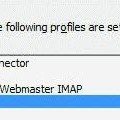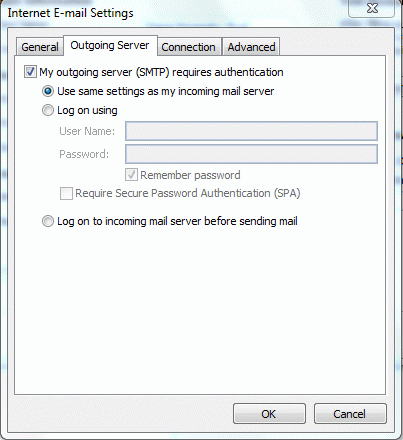Outlook 2010 adds a bit of confusion for users trying to access Account Settings: you need to go to File, Account Settings and the select the account settings from a flyout menu. The problem is that is easily overlooked because it blends into the page so well, especially when you don't have an Exchange account in your profile.
Notice the tiny arrow on the Account Settings button in the File screen? It indicates the menu expands.
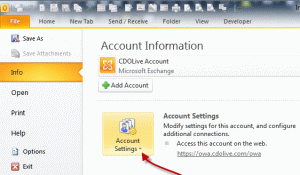
The Expanded menu blends into the dialog, even when it's the larger Exchange account menu. (The additional options on the Exchange account menu is the reason why the button is a menu and not a button that opens the accounts dialog directly.)
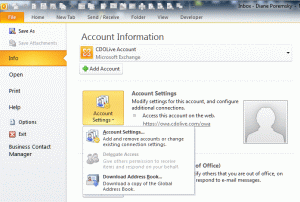
With only POP3, Outlook Connector, or IMAP accounts in the profile, the menu is smaller. Many users wonder "what is the point of this menu". As mentioned earlier, it's a menu because Microsoft wanted one button for all of the account settings and Exchange has more options to include.
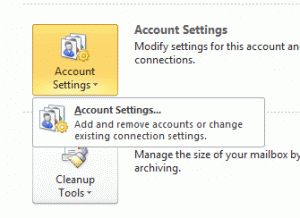
If you access the account settings dialog often, add the Account Settings command to the QAT or ribbon and you'll save a few steps.
- Go to File, Options, Quick Access toolbar.
- In Choose Commands from menu, select File Tab
- Double click on Setup and Configure all account types (bottom of command list) to add it to the Quick Access Toolbar.
![]()
Published July 14, 2011. Last updated on May 5, 2017.

![Diane Poremsky [Outlook MVP]](http://www.outlook-tips.net/images/2014/MVP_BlueOnly.png)