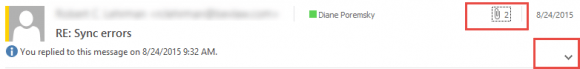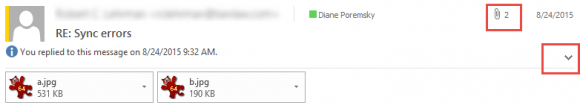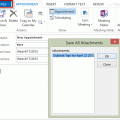Does the huge attachment icon in the header waste too much of your screen real estate?
It’s not too bad if you are using a touch screen, since it’s an easy target for big fingers, but the attachment row is twice as large as it needs to be for desktop users.
If you use the compact header (click the caret on right), you can hide the attachments in received messages by clicking on the paperclip on the right side of the header (near the message date).
If you are using the full header, you won't be able to hide attachments.
To show the attachments, click the paperclip again. This is a global setting, so the attachments will be hidden on every message, until you click the paperclip (or expand the header) to unhide them.
Published October 1, 2015. Last updated on October 1, 2015.

![Diane Poremsky [Outlook MVP]](http://www.outlook-tips.net/images/2014/MVP_BlueOnly.png)