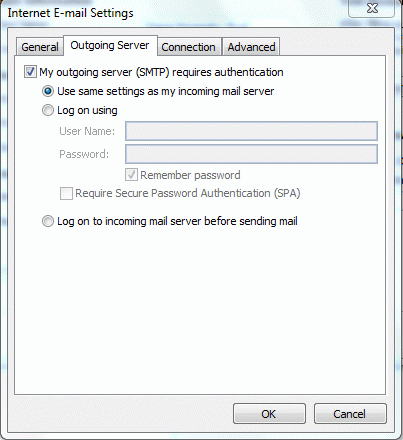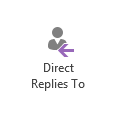Hotmail allows you to configure additional addresses in your account, and you can set one as the default for new messages and replies. Alternatively, you can choose which address is used for replies. When you have more than one email account, you can have all mail delivered to a Hotmail account and reply from the additional addresses.
An Outlook user had a question about this feature:
I have two email addresses, example:
me@live.com
me@my-doamin.comI setup the domain to forward all mail to me@live.com. I also have setup me@my-domain.com as a secondary email address in Hotmail. When I log into Hotmail and compose a message, I can choose this address.
How configure the Outlook Connector to use the secondary address?
When you download the mail into Outlook, Outlook always replies using the account that downloaded the message, in this case, the Hotmail account.
If you use POP3 for Hotmail, you can configure a different From address but the Connector will always use the Hotmail address. You can set a different reply address in the Connector, but that is used when people reply to messages you send. Messages are always sent with the Hotmail Live address as the From address.
Note that the above also applies to Gmail and other free accounts that let you send using other addresses in the From field. However, because you need to use IMAP or POP3 with other accounts, it's easier to set a different From address.
Additionally, you can type an address in the From field. If you do this, your recipients may see: "From me@live.com on behalf of me@my-domain.com".
Published September 30, 2011. Last updated on January 3, 2012.

![Diane Poremsky [Outlook MVP]](http://www.outlook-tips.net/images/2014/MVP_BlueOnly.png)